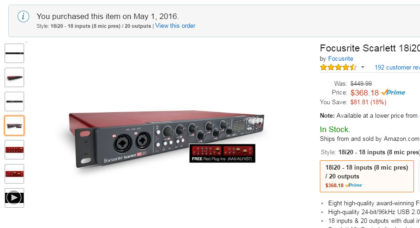I’ve been acquiring a bunch of audio video gear over the years… actually I buy very little and research the hell out of things and subsequently sit on the fence after I’ve got it down to two choices or worse I narrow it down to one but the price isn’t like what I saw it for on that sale I missed. You get the idea. It didn’t really hit me how bad I am with this purchasing procrastination until I saw my behavior mocked by a couple of puppets on some tech dude’s YouTube channel. I felt it was time for a reevaluation of self and perhaps time to finish building out that live rig I’ve not only dreamed of building but that I actually need for a couple of events coming up including the Las Vegas Deathfest and young Rhaina’s live performance at the D with the School of Rock kids.
OK, first thing’s first
Things I’m looking to accomplish are:
- 16 track simultaneous recording @ 48k minimum of audio
- ability to “snake” in to the house board with a 16 channel TRS
- at least 4 small action cameras and mounts
- 1 main close up camera
- batteries, batteries, batteries!
- well built case to intelligently hold all this compactly

Some things I already have:
- Hacked GH2 Micro Four Thirds Panasonic HD Compact DSLR
- GoPro Hero 3 Black
- Sony HD cam (not pro but very good HD sensor)
- Tascam D-40 (max of 4 channels of audio)
- Asus I7 G73 Laptop (needs a new screen and SSD, I’ll buy it, I promise, no procrastinating! 😉 )
- Various AV gear like tripods, jib, etc.
- A whole bevy of knowledge about audio/video components in my price range that can accomplish what I’m looking for
So, there’s still many things to buy and choices to figure out as you can see.
The minicam obsession…

Over the last few weeks I’ve been exploring my options with some mini cams similar to the GoPro Session. I already own a Hero 3 Black Edition and love it. It works great for the shots I need to get with it which are primarily the drum shots. I’ll get a few close ups of the drummer with the GH2 but most shots of the drummer are going to be with the mounted GoPro.
Recently there’s been an explosion in the mini cam market and there’s tons of new models out competing and in some cases rivaling the GoPros. One such camera is the Git2 from GitUp. This camera is killer! Same form factor as the GoPros, uses a Sony 16MP imaging chip, and has a built in monitor on the back, something the GoPros are lacking without expansion. Also the price is great, less than $150 with a bunch of crap to go with it as opposed to GoPros hefty average of $400 depending on model. Now I will say this, the GoPro has a mode called ProTune and allows a higher bit rate and a somewhat more neutral raw image. Most of the cameras on the market in the mini category suck in this department.

The Git2 does not and that’s why I chose it over say the SJCAM SJ5000X whose features look spectacular on paper but in reality has an over processed image not suitable for post production. If you can’t edit your video due to over saturation and digital sharpening then what good is that footage other than for YouTube or your Facebook page. Perhaps soon the SJCAM SJ5000X will get a firmware update and address these issues. The Git2 has an acceptable image for post processing with a good balance of all the features.
Now the idea is to have several cameras mounted on either clamps on the stage or some kind of monopod array that will be built into the box if feasible.
3D render of an extendable mono-pod arm that could be built into the box. Depending on the distance to the stage this may or may not be a feasible solution for minicam placement. It’s at least good for a full back shot with the crowd. And perhaps a simultaneous shot with a narrow and a wide cam.
This now brings into the equation the issue of field of view or FOV for short. This is the angle of visibility. On most these cameras for the most part it’s a very wide angle as they are designed to be “action cameras”. Usually they are in the 170º FOV range. This is super huge and great for the drums and great for the audience cam and that’s about it. Also there will be a large amount of “fisheye’ distortion. This is the curvature of the image due to lens distortion which is unavoidable at 170º. There’s ways to “fix” this problem but they are mostly software and will end up costing you pixel resolution unless you shoot very high res which still doesn’t come out much better and will cost battery and storage space.
You can see here the fish eye effect of a wide angle lens like the ones used in GoPros and the standard edition of the Git2 vs the nice straight lines but tighter image of a normal lens.
So what to do about this problem for the shots we don’t want a wide angle on like stage left, stage right, center shot? Well, I first thought maybe I could find lenses and replace them. So the search began and I did indeed find lenses which led me to a tear down and lens change video for the Git2… which lead me to a supplier… which lead me to some comments… that led me right back to gitup.com makers of the Git2 that just released a new version with a 90º FOV!!! Wow what a crazy bunch of information I learned that I won’t use now because I can just buy the camera with the lens I need. It’s a little more and that version comes with no extras but that’s fine because all we need is the camera, a frame mount, memory card, and a big ass battery pack. I’m still not sure about how far I have to be away from my subject to fill the screen with them to estimate placement of the cameras but I’m really hoping that the sound booth would work out in most places.
Here’s the Git2 from Gitup with the modified 90º FOV lens option. You can see it’s visibly a less “bubbly” lens.
I will have to be prepared for when it is not and have clamps or tripods or at least clamp-able arms that can be unobtrusive and sturdy. I will begin a search for a lens calculator that can maybe give me this info or “Carlin forbid” I might have to actually do some math based on the lens diameter, focal length, etc. Of course this company is in China and I will have to pay a little more to get things in a week and communication might be a little weird but maybe not, sometimes these guys have excellent dude’s running first line help.
Just look at how awesome this drone footage is with the modified lens on the Git2! No fisheye and great resolution and neutral color acceptable for post processing. That panning shot is killer with virtually no warping at all of the image. Outstanding and overqualified for most of the shots I am looking to acquire from a stationary mount… or not… perhaps more on this vague reference later… right now though, time to nerd out on sound.
The Quest for 16-tracks of analog ins to USB
Now on to the audio acquisition part of all this. Most live videos are pretty good these days. Actually even cell phones produce an impressive image. The big problem though? Ridiculous over-distorted sound. There’s some cameras coming out that are actually addressing this recently that will auto level themselves in the presence of loud volumes but still these are for the hobby recorder. The next step up is to record straight of the board with a digital recorder, something such as a Tascam D-40 that has a couple high quality ins and allows you to capture a stereo out of the board. Nice! This will get you decent sound… depending on your sound guy, the mix, the environment, etc. This is OK and a step up and I’ve done many recordings like this with great results but this still leaves issues. What if your sound guy changes the mix during the first three songs… I know it never happens but play along 😉 What you’ll end up with is a recording of a bunch of changing mixes. The only solution is to record the direct outs of each channel and process the live recording fully in post. This is our quest.
For this task I have chosen the Focusrite Scarlett 18ui20 which features 8 analog ins paired with the Behringer Ultragain Digital ADA8200 which adds another 8 analog ins and a 16 channel TRS snake to wire it all up to the house board. This rig attaches to a laptop and will give you 16 tracks of 24bit 48k audio for post processing. Saweeeet!!! This is the rig I’ve always wanted and right now it is reasonably priced coming in at under $700 for the 2 units and the snake. I will be ordering this gear this week along with a newer version of Cubase that is also on sale right now. Here’s a little tip BTW. That version of Cubase is 8.0 and it’s marked down like $100 from the regular price because 8.5 is out. Sometimes, not all, but sometimes you can buy previous version software on Amazon and qualify for a free upgrade to the latest version. You can save a bunch and this is the case with Cubase.
My choice of hardware for the compact “ready to roll” recording rig. A Focusrite 18ui20 and a Behringer ADA8200 module, 2U of rack space provides 16 tracks. A little weird since the inputs are really broken up funkily with one unit having ins on front and back and one just on back. I’ll have to provide some high quality extenders to the front ins on the Focusrite when using the 16 channel snake and will have to likely mount the ADA8200 backwards in the box.
I must note here that there were a couple other candidates like an Allen & Heath unit that was around $1,000 that was a 16-track standalone unit that I really liked but it lacked XLRs for those times I might need to place my own mics and I think for me the Focusrite fits better with my home studio which is where this rig will be used most the time. Several of the big companies have been attempting some kind of 16 track unit but many either fall short of quality, are too cheap, or too expensive. The combo I have chosen has been chosen by many before me and seems to have a pretty good track record.
OK, this is cool. As I’m writing this article I see Amazon is having a sale so I pulled the trigger and just bought the Focusrite from for $368.18, $398.19 with tax, shipped to Vegas in two days. Yay me! Saved like $40 by paying attention to that wish list and good old procrastinating! I won’t lie, I haven’t bought the ADA8200 yet because I’m waiting for one of those Musician’s Friend 20% off coupons 😉 I’m a fan of that place too. I recently bought my BC Rich Villain Escape 8 String through there for a ridiculous deal of $260 shipped!
So next step is to order some of these Git2 cameras and find a coupon for that ADA8200, buy some pine or something, order a bunch of case hardware, put a new screen and SSD in my laptop, figure out the distance required for placement of the modified 90º FOV Git2s, buy Cubase 8, learn the ins and outs (punn intended) of the Focusrite Scarlett 18ui20… whew!!
No worries! No procrastinating here! I’ll get right on this! Ohhh South Park marathon… just give me a sec… be right back…
to be continued.
Anyone have any questions or suggestions feel free to leave some comments. I’d love to see some custom build boxes from you guys for your gear. This is the first one I’ve built since the 90’s and the first one that I’m building with compactness in mind and video.

**** UPDATE 5/3/2016 ****
Today I lost at the casino… but that’s not important right now 😉 What is important is that my Focusrite Scarlett 18ui20 has arrived already. Gotta love Amazon prime!
Also just ordered Cubase 8 Artist with a free upgrade to 8.5. Got it for cheaps @ $199.99 delivered! $50 off regular price. This will make the eventual cost sheet for this thing look super reasonable!
Share this nonsense: